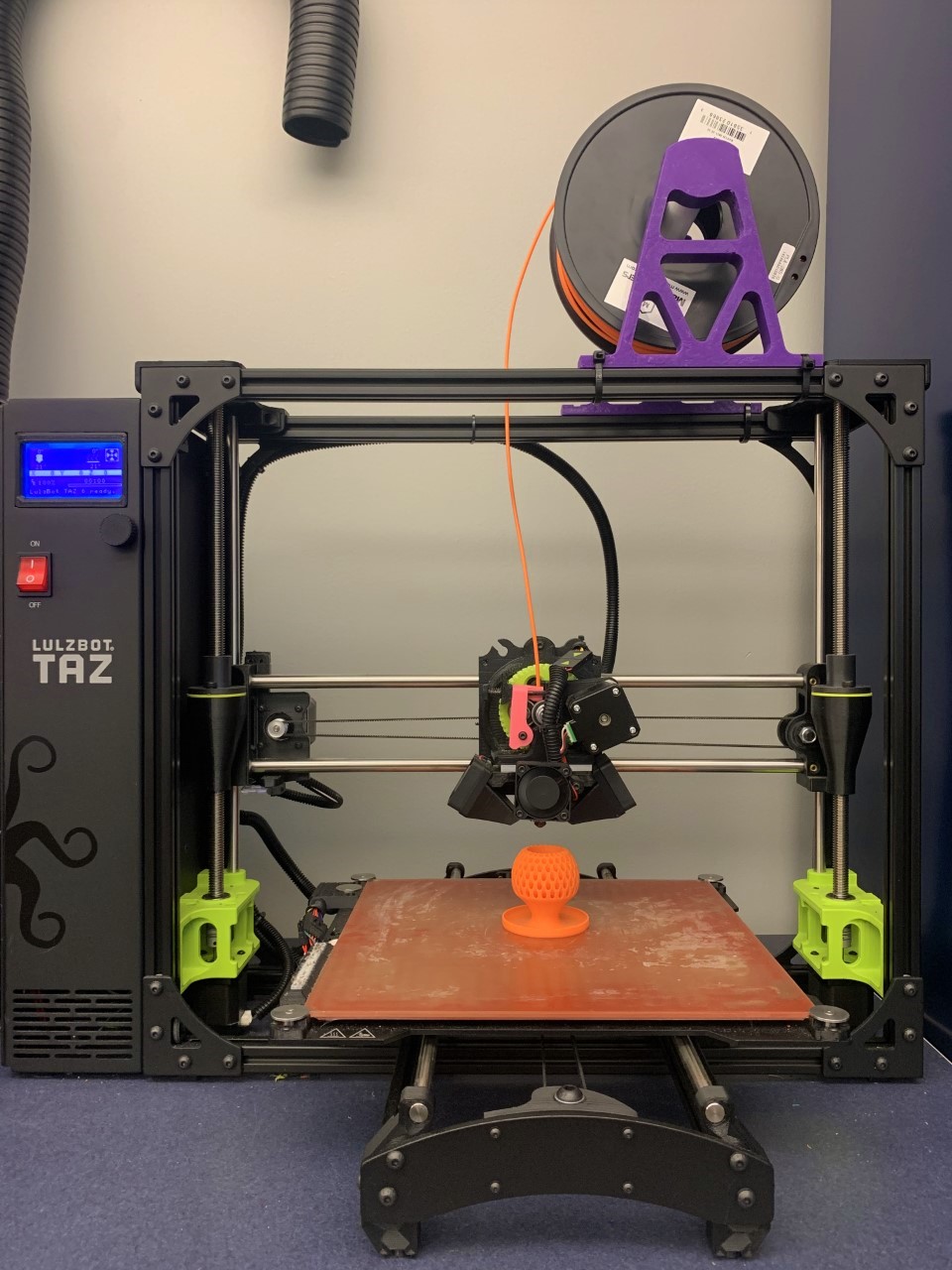Submit a 3D Print
- Home
- Services
- Sparks's Lab
- Submit a 3D Print
Download a .STL 3D model from www.thingiverse.com, or create your .STL or .OBJ 3D model using 3D design software such as www.tinkercad.com.
Download the Cura for Lulzbot software at home.
Open the .STL or .OBJ file you want to print in MakerBot Print.
Move, rotate, and scale the object as desired.
Save file to your computer.
Go to the Sparks’s Lab Calendar and register for Sparks’s Lab 3D Print Submission (posted on the 1st of each month).
Fill out the “3D Printing Pickup” information sent upon registration.
Email the file and send us your “3D Printing Pickup” information to: sparksslab@theoceancountylibrary.org.
Maker staff will notify you when you may return for your prints.
One print per month, per patron. All prints must be completed in under 4 hours. Prints completed within 1 month of the submission date.